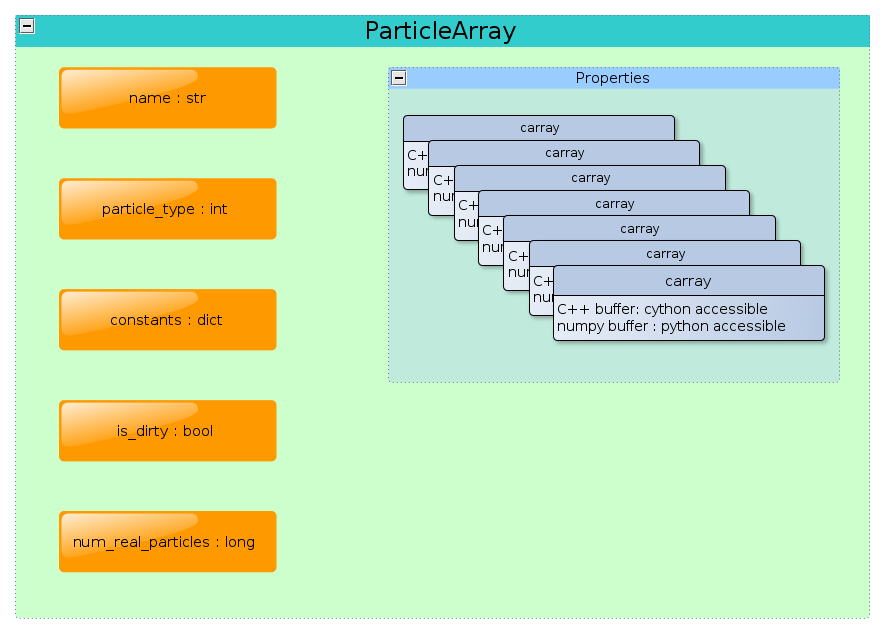ParticleArray¶
Particles are ubiquitous in SPH and in PySPH. The domain is discretized with a finite number of points, to which are assigned physical properties corresponding to the fluid being modelled. This leads us to the concept of a set of arrays that represent a fluid.
In PySPH, a homogeneous collection of particles is represented by a ParticleArray as shown in the figure:
The figure shows only a subset of the attributes of a ParticleArray pertinent to this discussion. Refer to the reference documentation (Module particle_array) for a more complete listing of class attributes and methods.
Creating particle arrays¶
From the user’s perspective, a ParticleArray may be created like so:
.. sourcecode:: python
import numpy
# Import the base module import pysph.base.api as base
# create the numpy arrays representing the properties x = numpy.linspace(…) y = numpy.linspace(…) . . . f = numpy.sin(x)
fluid = base.get_particle_array(name=”fluid”, x=x, y=y, …, f=f)
This creates an instance of a ParticleArray, fluid with the
requested properties. From within python, the properties may be
accessed via the standard attribute access method for Python objects:
In [10] : fluid.x
Out[4] : array([....])
Important ParticleArray attributes¶
- name: PySPH permits the use of multiple arrays and warrants the
- use of a unique name identifier to distinguish between different particle arrays.
- constants: Properties that are constant in space and time for all
- particles of a given type are stored in the constants attribute.
- is_dirty: In PySPH, the indexing scheme for the particles may be
- rendered invalid after updating the particle properties. Moreover,
other particle arrays like stationary boundaries remain fixed and
the initial indexing is valid.. The is_dirty flag essentially
helps PySPH distinguish these two cases, thus saving time that would
have been spent re-indexing these particles. Thus, setting the
is_dirty flag for a
ParticleArrayforces PySPH to re-compute neighbors for that array. - num_real_particles: Every
ParticleArrayobject is given a - set of deault properties, one of which is the tag property. The tag of a particle is an integer which is used by PySPH to determine if a particle belongs to a remote processor (0 local, else remote). The num_real_particles attributes counts the number of properties that have the tag value 0.
Data buffers and the carray¶
The numpy arrays that are used to create the ParticleArray
object are used to construct a raw data buffer which is accessible
through Cython at C speed. Internally, each property for the particle
array is stored as a cyarray.carray.BaseArray.
Note
This discussion may be omitted by the casual end user. If you are extending PySPH and speed is a concern, read on.
Each carray has an associated data type corresponding to the
particle property. The available types are:
- IntArray
- LongArray
- FloatArray
- DoubleArray
The type of a carray may be determined via it’s
get_c_type() method.
The carray object provides faster access to the data when
compared with the corresponding numpy arrays, even in Python. Particle
properties may be accessed using the following methods:
-
get(i) Get the element at the specified index.
-
set(i, val) Set the element at the specified index to the given value. The value must be of the same c-type as the array.
Faster buffer access¶
As mentioned, the data represented by a carray may be
accessed at C speed using Cython. This is done using the data
attribute only accessible through Cython:
arr = pa.get_carray(prop)
val = arr.data[index]
Peep into the functions (sph.funcs) to learn how to use this
feature.
Particles¶
Since PySPH supports an arbitrary number of ParticleArray
objects, it would be convenient to group them all together into a
single container. This way, common functions like updating the
indexing scheme (for particle arrays that are dirty) may be called
consistently on each array. This is accomplished by the object
Particles:
-
class
Particles(arrays[, locator_type])¶ -
arrays : A list of ParticleArray objects
-
You must provide an instance of Particles to PySPH to carry
out a simulation.
Specifying an indexing scheme¶
Upon creation of a Particles instance, we can pass arguments
to indicate the kind of spatial indexing scheme to use. The default is
a box sort algorithm (see Module nnps: Nearest Neighbor Particle Search). Currently, this is the only
indexing scheme implemented.
See the reference documentation Module particle_array for a further description.
Summary¶
In PySPH, a ParticleArray object may be instantiated from
numpy arrays. We may use an arbitrary collection of these objects with
the only restriction that their names are unique. The
ParticleArray objects are grouped together to form a
Particles object which is used by PySPH. This container may
be heterogeneous in that different particle arrays correspond to
different types.